- Home
- Microsoft 365
- Excel Blog
- What's New in Excel (June 2023)
- Subscribe to RSS Feed
- Mark as New
- Mark as Read
- Bookmark
- Subscribe
- Printer Friendly Page
- Report Inappropriate Content
Welcome to the June 2023 update. We celebrated Pride this month, read more on how to add a touch of Pride to your Excel here.
This month we also bring you Formula Suggestions and Formula by Example for Excel web users. Use Image and Data Types in PivotTables are now available for Windows and Mac Insider users, and Generate an Accessible PDF is available to all Mac users.
Many of these features are the result of your feedback. THANK YOU! Your continued Feedback in Action (#FIA) helps make Excel better for everyone.
Excel for web:
- Formula Suggestions
- Formula by Example
- Support Chart Formatting via Selection & Ribbon Buttons
- Move Chart Elements within Chart Player
- Name Manager #FIA
Excel for Windows:
- Office Scripts (Current Channel and Monthly Enterprise Channel)
- Get Data from Dynamic Arrays (Current Channel) #FIA
- Rapid Refresh (Current Channel) #FIA
- Guided Reapply (Current Channel)
- Use Image and Data Types in PivotTables (Insiders)
- Paste Values Directly into Your Workbook Using a Keyboard Shortcut (Current Channel)
Excel for Mac:
- Generate an Accessible PDF #FIA
- Enhanced Search Experience #FIA
- Use Image and Data Types in PivotTables (Insiders)
Excel for web
1. Formula Suggestions
Type the “=” sign in a cell or the formula bar and Excel will auto-suggest the best formula based on contextual insights from your data. Formulas that can be suggested are SUM, AVERAGE, COUNT, COUNTA, MIN, and MAX. This feature is now available for all web users who have English set as their primary language. Read more here >
2. Formula by Example
As you are performing manual and repetitive data entry in a column, Excel will now suggest you to fill the entire column with a formula in case we identify a pattern. This is similar to Flash Fill, however, instead of static text - now formulas can be suggested. This feature is now available for all English locale web users. Read more here >
3. Support Chart Formatting via Selection & Ribbon Buttons
Format your chart using the Home Ribbon Formatting controls.
4. Move Chart Elements within Chart Player
Click and drag chart element and trend line equation to move them in the chart. This expands users' ability to customize how their chart looks.
| #FIA |
5. Name Manager
Create named ranges from the Name Box in Excel for the web. Users can also search in the name box for any named ranges.
Excel for Windows
1. Office Scripts
Automate repetitive worksheet tasks without needing any programming experience. Perform the actions you want in Excel, and the recorder will create an Office Script to replay those actions for you. Read more >
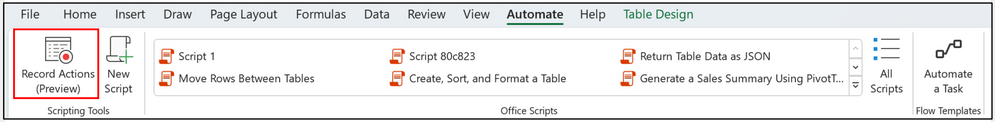
| #FIA |
2. Get Data from Dynamic Arrays
Get Data from Table/Range now includes Dynamic Arrays! Select any Dynamic Array on the grid and import it using Power Query.
| #FIA |
3. Rapid Refresh
Rapid Refresh is a feature that automatically reloads the workbook in coauthoring scenarios where the user may be prompted to refresh manually. Multi-workbook support and support in Excel for Mac coming soon.
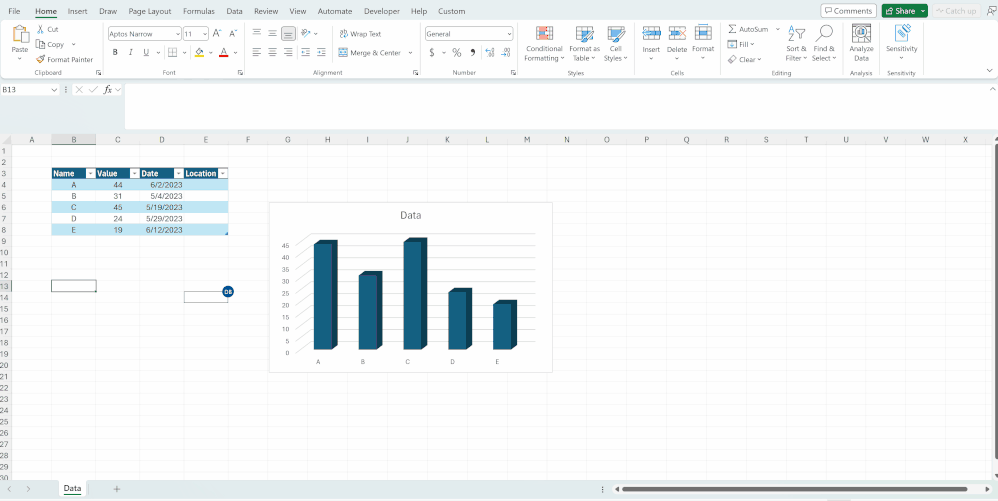
4. Guided Reapply
Previously, when coauthoring got interrupted for one reason or another, users would have to select “Save As” (which creates another copy of the file) or “Discard” their changes to get back to the shared file. With Guided Reapply, users can review the pending changes and return to the shared file with confidence.
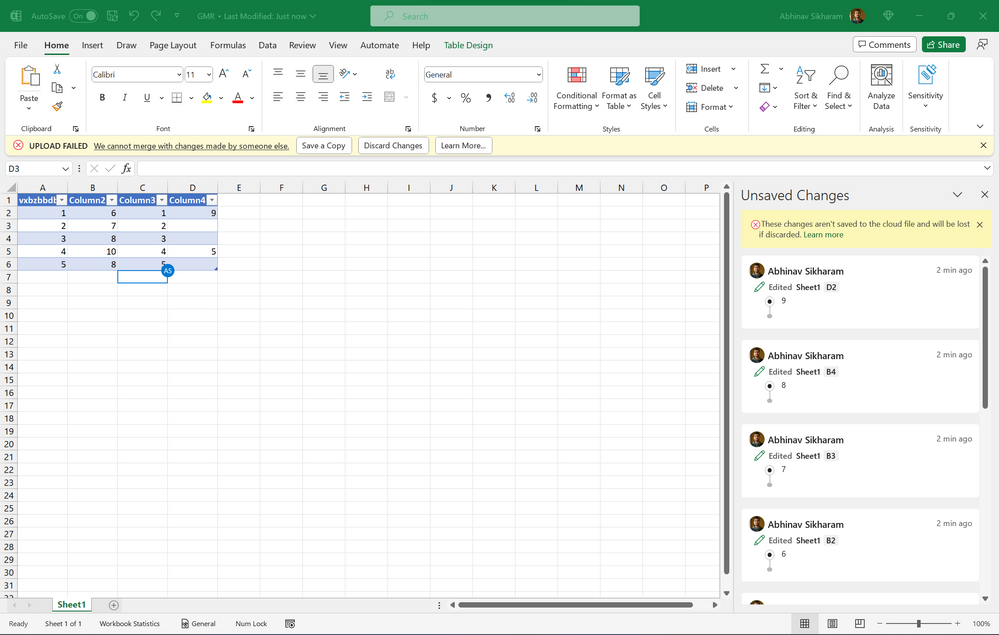
5. Use Image and Data Types in PivotTables (Insiders)
Data types and in-cell images are a powerful part of modern Excel, and now, they come intact to your PivotTable rows and columns including the same interactions you have in your source data (image cards, data type icons, data type cards, and so on). Read more >
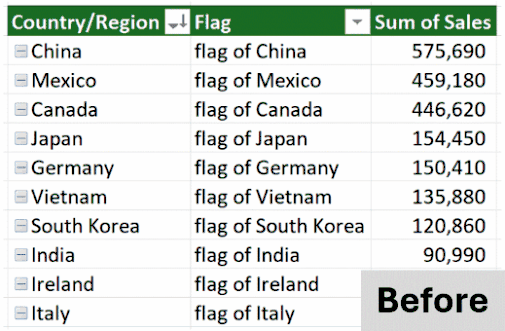
6. Paste Values Directly into Your Workbook Using a Keyboard Shortcut
The keyboard shortcut CTRL+SHIFT+V lets you quickly Paste Values rather than having to choose Paste Values from the menu. This feature is currently rolling out to Windows users. Read more here >
Excel for Mac
| #FIA! |
1. Generate an Accessible PDF
Previously when you exported to PDF on Mac, there were no tags added to communicate the structure of the document so all of the content was jumbled together. Now, the PDF service automatically creates accessibility tags, which brings the experience on par with Win32.
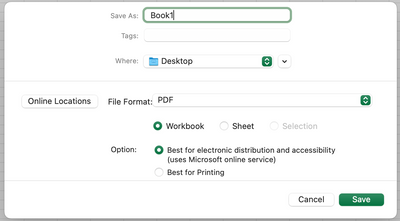
| #FIA |
2. Enhanced Search Experience (Insiders)
The search experience has been revamped to provide a single place to find content from multiple sources. This function provides smart search suggestions before you type as well as supporting searching for more than just text in your document, i.e., you can also search for commands, help articles, or web results (such as definitions, media, and Bing results). Read more here >
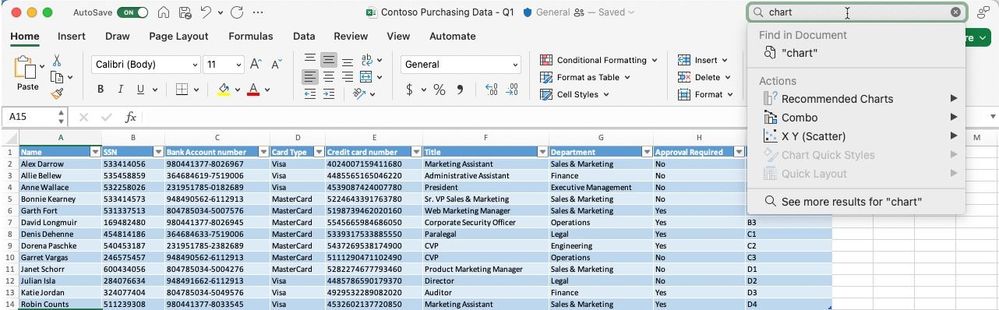
3. Use Image and Data Types in PivotTables (Insiders)
Data types and in-cell images are a powerful part of modern Excel, and now, they come intact to your PivotTable rows and columns including the same interactions you have in your source data (image cards, data type icons, data type cards, and so on). Read more >
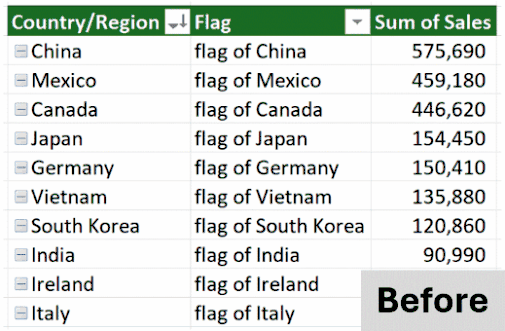
Check if a specific feature is in your version of ExcelClick here to open in a new browser tab
|
Your feedback helps shape the future of Excel. Please let us know how you like a particular feature and what we can improve upon—send us a smile or frown. You can also submit new ideas or vote for other ideas via Microsoft Feedback.
Subscribe to our Excel Blog and the Insiders Blog to get the latest updates. Stay connected with us and other Excel fans around the world – join our Excel Community and follow us on Twitter.
Special thanks to our Excel MVP David Benaim for his contribution to this month's What's New in Excel article. David publishes weekly YouTube videos and regular LinkedIn posts about the latest innovations in Excel and more.
You must be a registered user to add a comment. If you've already registered, sign in. Otherwise, register and sign in.